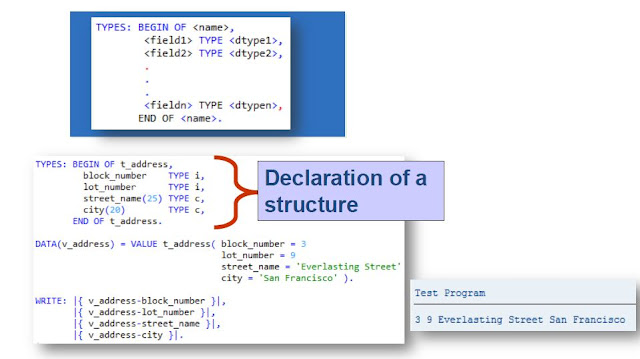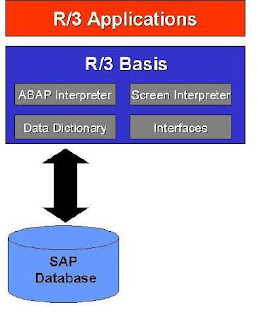SAP ERP ABAP DEBUGGING
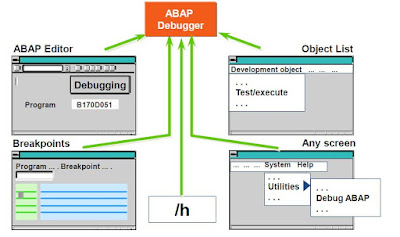
Module Objectives •Define debugging •Describe branching to debugging mode •Define key debugging concepts and functions •Explain the debugging mode •Describe examining/changing variables •Debugging in ADT •Identify breakpoints and watchpoints •Debug internal tables What is Debugging? •Tool used to identify and eliminate errors in ABAP programs •Allows the verification of program logic in a step-by-step manner by examining the results of individual statements Branching to Debugging Mode ABAP Debugging Key Debugging Concepts •Debugger modes •Examining the value of variables •Changing the value of variables •Setting breakpoints •Setting watchpoints •Viewing contents of internal tables Classic Debugging Display Below is the screen shot of how the debugger looks like. Classic Debugging Display Important Debugging Functions Single Step -Processes the next program line Execute -Allows the change of data contents during debugging Continue -Pr...