SAP ERP ABAP DEBUGGING
Module Objectives
•Define debugging
•Describe branching to debugging mode
•Define key debugging concepts and functions
•Explain the debugging mode
•Describe examining/changing variables
•Debugging in ADT
•Identify breakpoints and watchpoints
•Debug internal tables
What is Debugging?
•Tool used to identify and eliminate errors in ABAP programs
•Allows the verification of program logic in a step-by-step manner by examining the results of individual statements
•Debugger modes
•Examining the value of variables
•Changing the value of variables
•Setting breakpoints
•Setting watchpoints
•Viewing contents of internal tables
Classic Debugging Display
Below is the screen shot of how the debugger looks like.
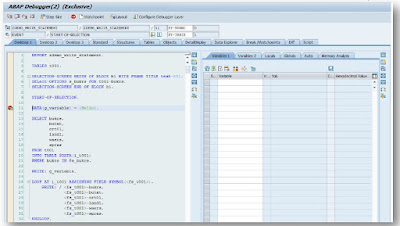 |
| Classic Debugging Display |
Important Debugging Functions
- Single Step -Processes the next program line
- Execute -Allows the change of data contents during debugging
- Continue -Processing continues until the next breakpoint (or end of program) is encountered
- Breakpoint -Identifies breakpoints
- Watchpoint -Interrupts the program when there is a change in a field
- Replace -Allows the change of data contents during debugging
Examining the Value of Variables
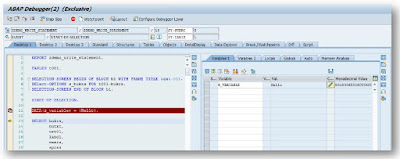 |
| examining the value of variables |
in order to examine the value of the variable we just need to click on the line and breakpoint will be created, we just need to make sure we select external breakpoint otherwise the code will not trigger.
by double clicking the variable, we can see the value and we can edit the value as well.
like variables we can view the content of the internal table. debugging is very helpful when we have to find an issue in SAP ABAP or we have to fix any issue.
we can execute line by line code by pressing F6 if we want to go into Function Module call we can press F5 to execute program we press F8.
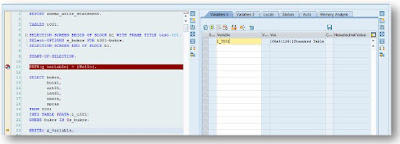 |
| Internal_table |
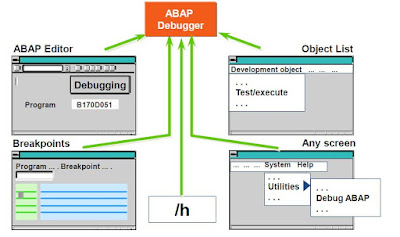

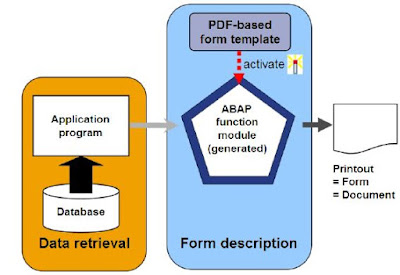
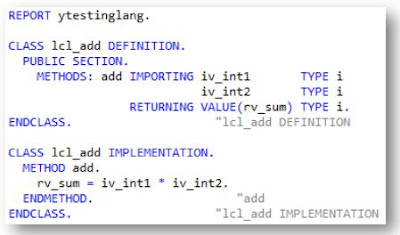
Comments
Post a Comment